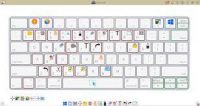To put it elegantly, most business presentations are downright boring. While content isn’t generally terrible, presenters struggle to keep our attention while simply clicking from slide to slide. Let’s face it, we have basically been watching the same PowerPoint presentation for nearly two decades. In a society that is now perpetually connected and stimulated by technology, business presenters must learn creative and engaging ways to liven up sales pitches, brainstorming sessions and employee training.
Enter the Cool Tools
Changing the way your company presents might mean upgrading your office space, conference room or mobile technology tool kit. When considering which tools you should incorporate keep in mind three key areas; interactivity, collaboration and viewer impact. Here are a few tools that will engage your audience and liven up your presentations.
![]() Interactive Whiteboards
Interactive Whiteboards
Never erase a great idea again! Traditionally, whiteboards are used for brainstorming sessions, idea generation or to help explain an abstract idea. The downfall of course is that once the meeting is over, the board is quickly erased. But with an interactive whiteboard the information on the dry erase board is captured and transformed into a permanent digital file allowing the data to be saved, printed or shared with a click of a button.
Here at The Launch Pad, you will find a Luidia eBeam whiteboard in our conference room. Beyond being a conversation piece for all of our office visitors, the eBeam has help revolutionize the way we conduct meetings and presentations. Costing, $1,049.95 the whiteboard allows us to record every keystroke and obtain a permanent meeting record that we can revert back to for reference or share with those who were not able to make the meeting. We’ve connected the eBeam to our network so our engineers can view and participate in our whiteboard presentations without leaving their desks.
Collaborative Web Whiteboards![]()
Staying on the idea of whiteboards – Collaborative Web Whiteboards are a great way to engage your audience when it is not possible to present in person. Collaborative Web Whiteboards can help your spectators visualize your presentation and gives you another medium to effectively communicate your ideas. Online whiteboards allow you to markup websites, view the exact same content simultaneously and brainstorm by marking up content all in real time. The beauty of web collaboration tools are they are super simple to use and do not require any plug-ins or downloads. Most simply require a computer with an internet connection and a web browser. Another perk is that most are free for the basic version and offer reasonably priced upgrades, if necessary for your businesses usage. We really like three online whiteboarding tools; Scribblar.com, Dabbleboard.com & Twiddla.com.
![]() All-In-One PC
All-In-One PC
There is no disputing that Apple brought the touch screen display into the limelight, but it seems like every tech manufacturer is releasing PCs or tablets with navigation by hand gestures and finger taps. It’s more engaging to watch someone touch instead of using a mouse to navigate through a presentation, open documents and flip through photos or videos. Starting at $949, the HP TouchSmart 600t Series is a total space saver offering not only a high-definition 23′ touch screen monitor but also comes packed with a powerful, compact, wireless computer.
Zip around while giving presentations with multi-touch gestures such as pinch, rotate, arc, flick and press and drag. The machine has an adjustable base for multi-angle viewing or can be mounted on a wall. Is your presentation a video conference? The TouchSmart 600t has a built-in, adjustable-tilt webcam and microphone for conducting presentation over the web.
Not only will the All-In-One PC enhance your presentation but it’s also mindful of the environment. Its components are over 90 percent recyclable, and having a single unit (rather than a standard PC and monitor) cuts down on resource use and avoids duplicating components such as power cords, power supplies and switches.
![]() iPad
iPad
The iPad is said to be the best way to collaborate with colleagues, deliver and display presentations, and/or access, create and share business information. With its large high-resolution LED-backlit display, the iPad is the perfect accessory to supplement your existing presentation. While it can easily be worked as a stand-alone tool, passing it around as a product one sheet, a sales brochure or hooking the iPad to a projector to display customizable data can really increase the power of your presentation.
The Bottom Line
Stale and boring PowerPoint presentations will soon be a thing of the past. Give your business a competitive advantage and start incorporating interactivity, touch screens and digital media into your presentations.
Is your business already using advanced technologies to make presentations or conduct meetings? We would love to hear about it. Share your approach to more creative and engaging presentations.
Visit our Technology Resource Library for more information and to find webinars and whitepapers on mobile and cloud solutions for your business or contact Megan Meisner at mmeisner@launchpadonline.com or 813- 920-0788 x210.