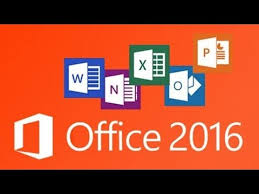 Microsoft released Office 2016 on September 22. The Office 2016 apps were already available through Office 365 subscription but they are now available for Windows users with traditional individual licenses. At first glance you might be relieved to see that not much has changed from Office 2013. Yet Microsoft has added a few new features to the core desktop applications that many users will find enhances their daily productivity.
Microsoft released Office 2016 on September 22. The Office 2016 apps were already available through Office 365 subscription but they are now available for Windows users with traditional individual licenses. At first glance you might be relieved to see that not much has changed from Office 2013. Yet Microsoft has added a few new features to the core desktop applications that many users will find enhances their daily productivity.
After opening an office document, one of the first new features you will notice at text box in the ribbon with the phrase “Tell me what you want to do…” Enter words or phrases about what you want to do next and this box will direct you to features or actions that will help you accomplish your task. The Tell me box can also be used to find assistance about what you are searching for.
Another great new feature is Smart Lookup. To access it, type Smart Lookup in the Tell me field and a search pane will open at the right of your screen. Smart Lookup allows you to search for information on the web without having to open an Internet browser and search manually. To search, select text in your document and Smart Looup using the surrounding content to deliver contextually relevant results including images and web searches.
Searching for documents that you want to attach to an email can be time consuming and frustrating. Outlook 2016 has a nifty Recent documents feature that shows the documents you’ve recently worked on in the Office applications so you don’t have to hunt them down on your PC.
The Clutter feature takes another step toward taming your unruly mailbox. Sifting through your Inbox to prioritize email can sometimes feel like a black hole. Clutter allows you to designate certain emails as low priority, filing them and other similar emails into a Clutter folder for quick review later.
The happy news about Office 2016 is Microsoft has capitalized on the overall success of Office 2013 without any major departures from the user interface. In doing so they have managed to integrate a suite of useful new features that leave you wondering how you ever lived without them.
To learn how your business can benefit from virtualization, cloud services, and hosted applications, signup for a Free RevITup SilverCloud Assessment. For more information on solutions for running your businesses’ technology more efficiently, visit our website or contact Megan Meisner at mmeisner@launchpadonline.com or 813 448-7100 x210.




