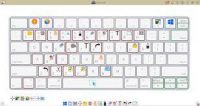Windows 7 represents the first update to the PC OS that does not require more advanced machines to run than prior versions. Windows 7 represents a kind of “user-driven upgrade that breaks the link between PC OS and PC Hardware upgrade cycles for the first time in the history of the PC. ![]() The hardware requirements for Windows 7 are actually slightly lighter than Windows Vista.
The hardware requirements for Windows 7 are actually slightly lighter than Windows Vista.
A great place to start in reviewing your current PC’s capabilities is to download the hardware advisor and run it on PCs that you want to upgrade (or have your IT company do this. Also, keep in mind in terms of upgrading, you will need either Windows 7 Professional or Ultimate to run properly in a domain-based network environment. If you are purchasing a new unit in the near future that does not come with 7 preloaded, then check for free Windows 7 upgrade availability. Microsoft’s website lists manufacturer’s and links to selected notebooks and desktops that qualify for a Windows upgrade to 7 based on when you bought the unit.
However, the cost of the OS is not the only factory to consider when deciding if you will be upgrading existing hardware. If you are working with an IT company, there is usually time involved in these upgrades, applications to reinstall and possible compatibility issues with existing software or hardware peripherals such as scanners or printers. All of these items should be factored into both the decision to upgrade and the choice on which hardware you will replace. Your IT service provider should be able to help you with an accurate cost analysis of the project to see what makes the most sense