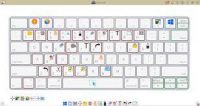![]() Microsoft has launched their re-branded Windows Live Search – BING . So how does this compare to GOOGLE and YAHOO! ?
Microsoft has launched their re-branded Windows Live Search – BING . So how does this compare to GOOGLE and YAHOO! ?
A GOOGLE killer this is not, but YAHOO! is DEAD!. The initial home page has a HUGE picture of the day with snippets of information related to the Picture of the Day. While this “feature” is interesting, why didn’t Microsoft let me decide if I want a whopping picture loaded before I can even start my search, ala iGoogle? At least its better than YAHOO!’s portal style front end recalling 90’s World Wide Web days. If I want to fire up my search engine for a quick find, I don’t want to have to wait for a picture to load, nor do I want a portal interface. I just want to search. Don’t get me wrong, this is a interesting concept which has loads of potential, but I want to decide if I see it or not, not MS.
GOOGLE 1, BING 0, YAHOO! 0.
Bing Maps – Wow! Google Maps has never been a favorite of mine – I actually prefor Yahoo Maps. Now I think I might have a new favorite. The Driving Directions leaves room for improvement. The ONE-CLICK Directions opens a new window, not a new tab. Why? With Internet Explorer 7 finally getting tabbed browsing and Internet Explorer 8 being pushed by MS, why open a new window? Second, the ONE-CLICK directions takes me from my initial search location to DESTINATION. Why didn’t MS check to see if I had a destination in mind to begin with? Maybe I’m missing something.
In order to actually get driving directions, the directions link must be clicked, but it doesn’t populate the searched address in either start or end field. It does, however, remember the search so simply clicking to start or end field will bring a drop down box with the search listed. I searched for directions from my house to work. Nice, and with the traffic overlay, eight traffic accidents populated the map. With a simple hover over the incident, BING gave me a severity – NICE, a start time and an estimated finish time – DOUBLY NICE. And for the trifecta, BING MAPS gives you visual indicators with the Driving Directions. In the driving directions from my house to work, it included “Hess on corner” and “if you reach Interlaken Rd, you’ve gone too far.” So long YAHOO! Maps, hello BING MAPS.
GOOGLE 0, BING 1, YAHOO! 0
So what about the actual search results? A quick search for “new iphone apps” resulted in 418,000 results for BING and 87,700,000 for Google and 199,00,000 for YAHOO!. Google appeared to be more accurate for what I was looking for, but BING did direct me to some pages that GOOGLE did not. Another nice feature of BING is the quick preview. I like that I could do a quick spot check to make sure that was the site I was looking for rather than clicking on the link and having to go back or close the new tab. Another quick search for “Sushi and Apollo Beach” resulted in Google showing me 10 locations on a mini-map where BING showed one on the map and Yahoo going as far away as St. Pete on its mini map. Google may have more results, and YAHOO! a larger search radius (is that a good thing?), but BING added a little DIRECTIONS FROM box – NICE. While these two quick tests won’t prove which search engine is better, it does show that Microsoft has some creativity and may give Google a little competition (which we know is better for all of us) and maybe why YAHOO! should have taken Microsoft’s deal a couple years ago.
GOOGLE 1, BING 1, YAHOO! 0
Overall: GOOGLE 2, BING 2, YAHOO 0
BING still definitely has some work left to do, The map appears to be more polished on Microsoft’s BING than on GOOGLE Maps and YAHOO! Maps. All three have similar features, but for once, Microsoft appears to execute a little better than Google. I like the traffic and will test to see how accurate it really is and the direction hints can come in handy (I grew up learnign to drive with landmarks not street signs.) This could really help any businessperson out when traveling or if you have a fleet of vehicles and travel all over town. But as far as speed of search, I still prefer GOOGLE and never liked YAHOO! Actually the only reason I ever used YAHOO! was for its’ maps and with BING Maps, I have no reason to ever return to YAHOO! Only time will tell if BING gives GOOGLE a run for its money, but current indications are BING is here to stay.
Give BING a try and let us know your thoughts. Do you have room for BING in your business toolbox or is BING a derringer? Let us know. Be sure to check back with Part 2 of the search engine shootout when I compare the search engine’s ability to boost your branding and presence.
~Kevin Davis
Client Solutions Manager