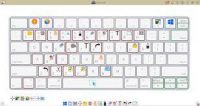Citrix XenApp, XenDesktop and XenServerIn order to be able to create a virtualized environment where multiple “severs” can run within a single physical box, you need to have software that sits underneath the sever operating system. Citrix and VMware are the two industry standards for Windows-based virtualization. Citrix has been a pioneer in the Application Delivery market from the start; you could almost say they invented it (at least the in x86 market). Citrix XenApp has the ability to deliver applications to the desktop through several different methods. Either through the XenApp Agent (Program Neighborhood Agent) or through their Web Interface.
Part 2 – Virtualization Foundations – Application Software
![]() But why would you want to use the XenApp to deliver applications, why not just install them on every workstation? There are several reasons why. One reason is time. Each new workstation would need to have the application installed and then configured, and this simply could be a time consuming process. Second, is management. With XenApp residing on servers, there are less installations to patch and manage than there would be if you had to patch each installation on a workstation. Third is application isolation. You need several versions of the same program. Most often this won’t work on a workstation, but if you install it in your XenApp farm, you can have an almost endless supply of the same program that is updated every year.
But why would you want to use the XenApp to deliver applications, why not just install them on every workstation? There are several reasons why. One reason is time. Each new workstation would need to have the application installed and then configured, and this simply could be a time consuming process. Second, is management. With XenApp residing on servers, there are less installations to patch and manage than there would be if you had to patch each installation on a workstation. Third is application isolation. You need several versions of the same program. Most often this won’t work on a workstation, but if you install it in your XenApp farm, you can have an almost endless supply of the same program that is updated every year.
A great example is tax time for accountants. How many people actually update their accounting software every year? A fourth reason is your mobile workforce. With Citrix XenApp you can deliver your applications to your mobile workforce through a simple, secure web interface. You won’t have to worry about lost data because of a stolen/lost laptop. Which brings me up to the final reason, security. As I said before, you won’t have to worry about lost data, because the data is on the server either at the corporate location or in a datacenter; not on a laptop that can be stolen or lost. But that is not the only security benefit. With XenApp you can decide you receives what applications. If you plan on hiring a bunch of temps for data entry or having your team share job responsiblities temporarily, simply add them to the approved users and when they no longer need access, remove them. No longer do you have to worry about uninstalling the application, removing ODBC connections, etc.
So great, that covers the applications, but what about XenDesktop? XenDesktop takes XenApp to the next level. Instead of just deliverying a set of applications, it also delivers the entire desktop to the end user. Its pretty simple, everyone can receive the same desktop, built off of a set of templates. Patch managment, software installations just got a lot easier to manage. But what about the mobile workforce. I can’t have them constantly be connected to the network just to receive their desktop, thats not practical. Correct, but Citrix allows you to check out your desktop, disconnect from the network and travel. When you connect back, you simply check you desktop back in. Viola, mobile workforce problem solved.
So why choose the XenServer over Vmware’s ESx4 Hypervisor? Well, first XenServer is optimized to virtualize the XenApp Server and XenDesktop Server. So if you already have or will be using the XenApp/XenDesktop technologies, its best to keep the Hypervisor in the same family. Second advantage is the cost of the Hypervisor alone. With Citrix its free, but with VMware its not. However, your still need to purchase the tools to manage your VM’s, which are included in the VMware vSphere 4 Essentials (and Essentials +) SMB packge. The third advantage (which could be argued either way) is the hardware requirements for Citrix XenServer. Generally speaking, Citrix’s requirements for a little looser than VMware’s. VMware has a strict set of hardware it will support, no deviation. I could argue both sides here, but if you need looser requirements for hardware, Citrix has an advantage. So why choose VMWare at all? Citrix has some pretty good benefits.
Stay tuned for part 3, and I’ll explain why.