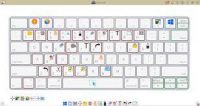In celebration of our upcoming webinar, this month we are immersed in reviewing web apps… big ones, little ones, fat ones and skinny ones… so we can give you the skinny on what cool and not so cool. Read on:
![]() Google Docs has done a nice job of gaining market share and provides an excellent tool for small businesses. By providing an easy way for team members in different locations to collaborate on documents, it has become a dominant force in the world of small business productivity. One of our favorite parts of Google Docs, that doesn’t get as much attention as it should for team collaboration, is the Drawing feature. With it, you can finally ditch your whiteboard and collaborate in real-time on the web.
Google Docs has done a nice job of gaining market share and provides an excellent tool for small businesses. By providing an easy way for team members in different locations to collaborate on documents, it has become a dominant force in the world of small business productivity. One of our favorite parts of Google Docs, that doesn’t get as much attention as it should for team collaboration, is the Drawing feature. With it, you can finally ditch your whiteboard and collaborate in real-time on the web.
To access Drawing from Google Docs, just click on “Create New” and choose “Drawing” as the document type. It’s as simple as that. You now have access to a powerful tool that will allow you to create images and flow charts, similar to Visio.![]()
You may not be able to completely toss out your desktop productivity software just yet, but the new Google Docs Drawing feature takes that idea one step closer to reality.
Want to learn more about harnessing Cloud power? Join us for Part 3 of our RevITup TechEd™ Cloud Webinar Series on Thursday, March 31st, “Riding the Cloud: 10 Ways to Harness Cloud Power for Your Business.”
For more information on the upcoming Webinar or Cloud Computing solutions, please contact Megan Meisner at mmeisner@launchpadonline.com or 813 920 0788 x210.