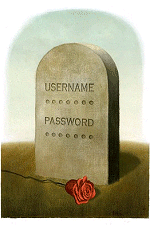 If you are a business owner and something happened to you, how many people in your company have access to key digital information? Specifically, I’m referring to the digital files that entrepreneurs go to great lengths to keep private. And at many small companies the owner is the only one with access to important login information that is necessary to keep the business running. Without a plan to pass on those digital files and passwords, sorting through an entrepreneur’s online estate after he or she is gone can be time consuming and frustrating for loved ones.
If you are a business owner and something happened to you, how many people in your company have access to key digital information? Specifically, I’m referring to the digital files that entrepreneurs go to great lengths to keep private. And at many small companies the owner is the only one with access to important login information that is necessary to keep the business running. Without a plan to pass on those digital files and passwords, sorting through an entrepreneur’s online estate after he or she is gone can be time consuming and frustrating for loved ones.
If you already have a will, your attorney can draft an addendum that spells out who should receive the keys to your various digital accounts. However, a will is not the place for usernames and passwords since it will become a public document. A better way would be to store the information on a USB flash drive and keep it in a safe-deposit box or a safe in your home. Along with that, it is important that you include instructions so your successor knows how your data is organized, including email and where sensitive company information is stored. Most importantly, keep this master information updated and make sure someone you trust knows where to find it if the need arises.
Here are 5 Basic Steps to Digital Succession Planning
Step 1. Inventory Your Digital Assets.
Track down and identify a list all of the digital assets. In your digital world, you also want to help your successors by creating an inventory that includes hardware, software, file structures for accessing key data, online accounts and work information.
Step 2. Identify Appropriate Help.
Who do you want to turn on your computer to find out and deal with what’s there? Let them know that and let others know too. If the IT person in your office could assist your surviving spouse, then make it clear that he or she should be engaged to help.
Step 3. Provide for Access.
While we are all cautioned never to write down passwords and PIN numbers, the simple fact is, if we do not do it and keep them in a safe place where they can be found at an appropriate time, no one will be able to access our computers and accounts. This not only can cause delay, frustration and inconvenience, it can also mean that our best friends scattered around the country and world might well find out about our demise weeks after a funeral that they would have wanted to attend.
Step 4. Provide Instructions.
There are a number of areas where your survivors would appreciate instructions:
Notifications. Many of us now have Facebook “friends,” LinkedIn “connections,” Twitter “followers” and others we communicate with on a regular basis. If we have a blog or Web site, we might have people who read our words or visit our sites on a regular basis. In the case of popular blogs, photography sites or online videos, your estate might be able to realize income from licensing, creating a book or taking other steps to “monetize” content. In some cases, you might have already started some of those projects.
Step 5. Give Appropriate Authority.
For some of us, and this might become more the case as time goes on, it makes sense to designate specific knowledgeable people and provide them with the appropriate authority to manage our digital assets. It might make sense to designate co-attorneys-in-fact, co-executors or co-trustees, where one is specifically tasked with taking the responsibility for our digital assets and affairs. Finding estate planning lawyers who are experienced and knowledgeable in “digital estates” will be essential in certain cases.
In the true spirit of demand and capitalism, online services have begun to appear that offer what is essentially a “digital safety deposit box”. For example, a web-based service called Legacy Locker allows you to safely store key digital files and data and assign a beneficiary for all or specific accounts in the event of your untimely demise. You can also upload digital files and leave instructions (and farewell notes if you are feeling sentimental) for your heirs. The service requires you to name someone responsible for confirming your death (by providing your death certificate).
For more information, see Part II of the series: Digital Asset Protection Part II: Getting Digital Affairs in Order





Great comment from Nathan Lustig of Engrustet:
http://www.engrustet.com
“Nice post, this is a great over view of all of the steps you’d need to take to make sure that your business will continue to function if something were to happen to you. We’ve created an online solution called Entrustet that helps people securely store their vital digital assets so that they can be distributed on death. For more info, check it out.”