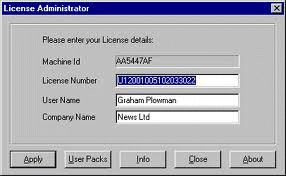 A software license is an agreement between you and the owner of a program which lets you perform certain activities which would otherwise constitute an infringement under copyright law. The type of software license you purchase will determine where, how and how often you can install the program, if you can copy, modify, or redistribute it, and if you have the ability to look at the underlying source code or the programming instructions that dictates what the software should do. In part I of this post, we will discuss the features that distinguish some of the more commonly used types of software licenses in small business environments.
A software license is an agreement between you and the owner of a program which lets you perform certain activities which would otherwise constitute an infringement under copyright law. The type of software license you purchase will determine where, how and how often you can install the program, if you can copy, modify, or redistribute it, and if you have the ability to look at the underlying source code or the programming instructions that dictates what the software should do. In part I of this post, we will discuss the features that distinguish some of the more commonly used types of software licenses in small business environments.
Free, Open-Source or FOSS For the most part, there isn’t much difference between “free software,” “open source software,” and “FOSS (Free and Open-Source Software).” These terms are often used interchangeably. An example of widely used open source software would be the internet browser Mozilla Firefox.
Public Domain & Copyleft These terms refer to different categories of free, unrestricted licensing. A copyleft license allows you all the freedoms of a free software license, but adds the restriction that you have to release any modifications under the same terms as the original software. In effect, this blocks companies and developers who want to alter free software and then make their altered version proprietary. If software is released under a “public domain” license, it would qualify as free software, but you give up all copyrights and rights of ownership. Examples of software that are public domain is SQLite or DNT/Linux software which forms a part of many PC operating systems.
Shareware & Freeware Freeware refers to software that you can download and install without paying. However, you don’t have the right to view the source code, and you may not have the right to copy and redistribute the software. A common example of freeware software is Adobe Flash Player. Shareware is even more restrictive. In effect, shareware is trial software. You can use it for a limited amount of time (usually 30 or 60 days) and then you’re expected to pay to continue using it. A common example of Shareware would be the free term limited trial downloads of Microsoft Visio or other Office products.
Volume Licensing & Site Licensing Most major vendors of proprietary software offer some type of bulk purchasing and volume licensing mechanism. The terms vary widely, but if you order enough software to qualify, the benefits in terms of cost and convenience are significant. Some of the benefits of volume licensing include reduced cost, a single, organization-wide activation code or license key, rather than a different key for each license installed, and online tracking and management of your volume license account.
Check back for Part II of Understanding Software Licensing | Don’t Skip the Fine Print where we will discuss the complexities and nuances of Microsoft server and client licensing. In the meantime, as you can see, software licensing is complex and it can be difficult to determine what type of software licenses will best fit the needs of your organization. For questions about purchasing software licenses for your business, contact Megan Meisner at mmeisner@launchpadonline.com or call 813-920-0788 x210.



