![]() Microsoft Office announces the ” Microsoft Office 2010 Technology Guarantee.” Purchase a copy of Office 2007 and take advantage of the Technology Guarantee for a free upgrade to Office 2010. Here’s how it works:
Microsoft Office announces the ” Microsoft Office 2010 Technology Guarantee.” Purchase a copy of Office 2007 and take advantage of the Technology Guarantee for a free upgrade to Office 2010. Here’s how it works:
1. Purchase Office 2007: Purchase a qualifying Office 2007 product between March 5, 2010 and September 30, 2010. Qualifying products are available through our online store or by contacting our sales team at 888-920-3450 x202.
2. Activate Office 2007:
Qualifying Office 2007 products must be installed and activated before September 30, 2010.
3. Download Office 2010:
Once Office 2010 is available, users will receive an email reminder to return to the site to request the Office 2010 upgrade. All requests must be made no later than October 31, 2010. When requesting the free upgrade to Microsoft Office 2010 – Microsoft will validate whether the purchase date and key activation date fall within eligibility dates, and determine the qualifying product and language. Click here to review the eligibility requirements and for more information. You will then be able to log and creates a Windows Live ID (WLID), downloads the bits and receives their 2010 Product ID online (and via email).
Microsoft Office 2010 will be available at The Launch Pad online store mid-June! Visit www.office.com/techg for more information and to sign up for an email reminder when Office 2010 is available for download.

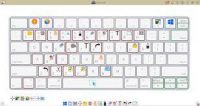



Thanks for posting this guide on the Microsoft Office 2010 Technology Guarantee!
People that purchase Office 2007 just need to make sure to save their dated receipt and product key!
Cheers,
Bryn
MSFT Office Outreach Team
Thanks for the reply Bryn. Of course, if you buy Office 2007 through The Launch Pad’s online store, you will always receive a dated receipt and product key.
Regards,
Megan