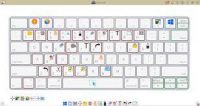![]() Everyone is talking about virtualization and working remotely these days. Some businesses are reluctant to take the leap, but there are some very compelling statistics that support the benefits of doing so.
Everyone is talking about virtualization and working remotely these days. Some businesses are reluctant to take the leap, but there are some very compelling statistics that support the benefits of doing so.
What would a world without offices look like? Here are some of the statistics and time saving estimates, Kate Lister of the Telework Research Network, a San Diego — based research firm, came up with. These figures represent a rough guess at what would happen to the U.S. economy if everyone who could work from home — about 40 percent of the work force — did so, half the time. These figures are calculated on an annual basis.
- $200 billion in productivity gains by American companies
- $190 billion savings from reduced real estate expenses, electricity bills, absenteeism, and employee turnover
100 hours per person not spent commuting - 50 million tons of greenhouse gas emissions cut
- 276 million barrels of oil saved, or roughly 32 percent of oil imports from the Middle East
- 1,500 lives not lost in car accidents
- $700 billion total estimated savings to American businesses
If these figures grabbed your attention, the good news is that there are some really great tools to collaborate virtually all over the web. The even better news is that you don’t even have to have a virtual office to use them. The resources outlined below can help your business with joint projects, distributed offices, company culture communications and file storage.
Dropbox
Think of Dropbox as your virtual hard drive. Dropbox gives you 2GB of storage space on its servers, which can be accessed from any computer or mobile devise using the Dropbox website. Your files will always be in sync, because edits are saved instantly and automatically to all computers .Dropbox also makes it easy to share presentations and spreadsheets making it a perfect tool for team collaboration.
In addition to syncing and sharing capabilities, Dropbox also automatically backs up all files. Any file in a Dropbox folder is automatically backed up to its servers which can be restored at anytime. Dropbox keeps a history of every change you make so that you can undo any mistakes and even undelete files. By default, 30 days of history is kept for all files. The “Pack-rat” feature allows users to have an unlimited undo option.
Basecamp
Beloved by techies and virtual companies, Basecamp is a project management tool that helps users keep track of shared tasks, due dates, and time spent working. Basecamp is a perfect tool for project collaboration when team members are in various locations. With a built in to do list, members can instantly see tasks that need to be completed, which tasks are past due and which are approaching deadline. In addition, members can easily share documents organized by project or category. Basecamp allows users to keep communication centralized by its integrating messaging system – eliminating emails going back and forth.
Yammer
Yammer is a communication tool that many companies use as a virtual water cooler. Yammer resembles Twitter, but it is totally private, so that only your employees can see what coffee shop you are working from or what you thought of the latest episode of Lost.
Gmail and Google Docs
Google’s suite of office software is easy to use, can be accessed from any computer, and — well, you know where this is going — is totally free.
Gmail for Businesses offers 25 GB of storage per user, powerful spam filtering, BlackBerry and Outlook interoperability, and a 99.9% uptime SLA.
Google Docs allows users to create documents, spreadsheets and presentations online. By simply entering an email address, documents can be shared to collaborate work efforts in real time. An on-screen chat window is visible for spreadsheets, and document revisions so it is clear who changed what, and when.
Google Docs also safely stores and organizes documents, leaving you not having to worry about losing work when a local hard drive failures or if a power outage occurs. Perhaps the best part is that you can publish it to the entire world, just a few people or no one — it’s up to you.
So, what would a world without offices look like? The new answer is – cheaper, greener and more productive.
For more information about solutions for your mobile workforce, visit The Launch Pad’s Website – RevITupTM Mobile Office.